2020. 5. 30. 04:31ㆍDefault Replacement


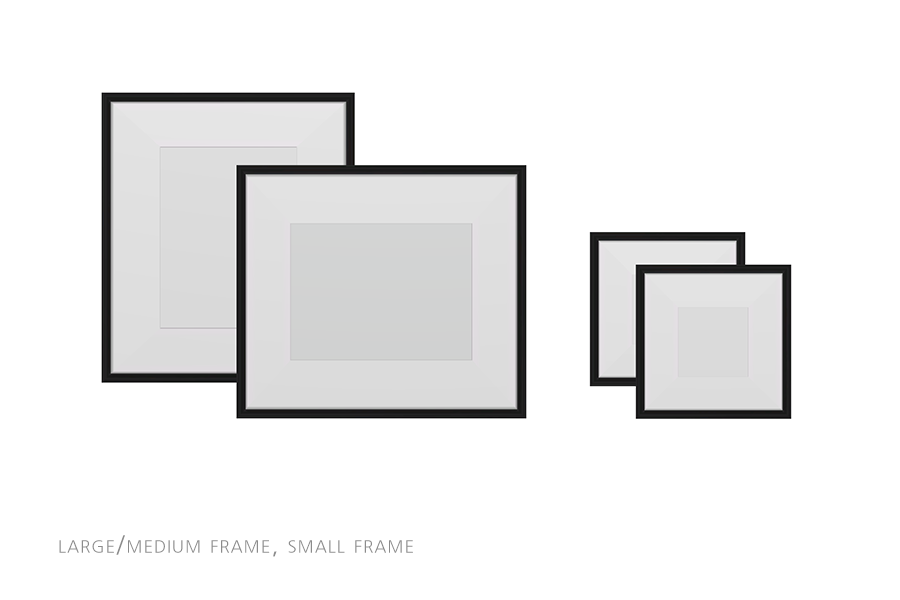



!Please read!
1. You cannot use "change orientation" interaction for wall photos. Well you can, but it'll look weird.
2. You cannot change swatch colors for standing photos in build mode. While you can change the frame swatch for hanging photos in build mode, it is recommended that you change it via "update frame" interaction so that the color remains consistent throughout all object states. This is unfortunately just how the game file works.
3. With the same reason above, you can't rotate (alt+click) photos placed on surfaces.
4. To change the edge color of an unframed photo, frame the photo with the desired color first, then remove it via pie menu.
!꼭 읽어주세요!
1. "사진 회전하기" 상호작용을 사용하면 메쉬가 이상하게 뜰 수 있습니다. 사진을 찍을 때 방향을 올바르게 설정해주세요.
2. 사진을 탁자 위에 드래그하여 올려둘 수 있습니다. 이 상태에서는 건축 모드에서 스와치 변경이 불가능해집니다. 벽에 걸린 사진일 경우 액자 틀 색깔을 건축 모드에서 변경할 수는 있지만, 모든 액자 모양에서 색깔이 일관되도록 "액자 틀 업데이트" 상호작용을 사용하시는 것을 추천드립니다. 이는 게임 파일 자체의 문제입니다.
3. 같은 이유로 탁자 위에 올려둔 액자는 alt+클릭을 사용하여 회전할 수 없습니다.
4. 틀이 없는 사진의 테두리 색깔을 바꾸기 위해서는 파이 메뉴를 통해 먼저 원하시는 색깔의 액자 틀을 씌우신 뒤 제거해주세요.
D O W N L O A D
zip file contains replacement for small, medium and large photo
You can use with other photo replacement mods as long as they are not editing the same object
압축 파일에 소형, 중형, 대형 사진 교체 모드가 들어있습니다
같은 오브젝트를 수정하지 않는 다른 사진 디폴트 모드와는 호환 가능합니다